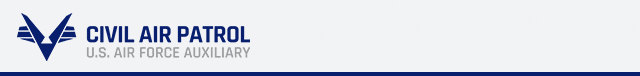PA Background Checks

PA Act 153, signed by Governor Corbett and effective as of JAN 2015, requires “Clearances” for all volunteers in all child-serving organizations in the state of Pennsylvania
Frequently Asked Questions -- published by Pennsylvania:
COST:
-
Pennsylvania Fees are waived for Volunteers getting PA Child Abuse and PSP Criminal Record Checks, so make sure you indicate you are a Volunteer when applying!
-
There is a fee associated with the FBI Criminal Background Check that ranges between $25-$30.
IF YOU NEED HELP:
-
Please refer to the instructions provided on the websites themselves to apply for the respective clearances. The first two are Pennsylvania State Government websites, and the third one belongs to the official provider for the FBI Background Check.
-
If you need help with these websites, use the Help information provided on the sites.
-
For further assistance, call your PA Representative’s local office.
-
Please do not call PA Wing HQ
-
Ask your chain of command for help, or ...
-
ask fellow members who have already obtained their own clearances for assistance getting yours.
-
I. HOW TO OBTAIN YOUR REQUIRED PA STATE CHILD CLEARANCES
All PA Wing senior members and cadets 18+ need to obtain their clearances BEFORE they pass their "expiration date," or they will be removed from CAP per National Headquarters.
-
Adult members must complete the process BEFORE their 5-year renewal date (This is PENNSYLVANIA law), and
-
Those approaching age 18 must complete it BEFORE their 18th birthday.
This is a THREE (3)-step process.
Read the instructions carefully, and follow the steps one-by-one.
1. PENNSYLVANIA CHILD ABUSE HISTORY CLEARANCE (No charge for volunteers in PA)
If you are renewing your clearances and remember your user name and password from before, click on "Individual Login."
If you are using this site for the first time, or have forgotten your user name and password, click on "Create Individual Account."
Obtain your Department of Human Services (DHS) certificate through the Child Welfare Information Solution website:
2. PENNSYLVANIA STATE POLICE (PSP) CRIMINAL RECORD CHECK (No charge for volunteers in PA)
You must click on “New Record Check (Volunteers Only).”
If you are required to enter the volunteer organization's name and phone number, enter:
-
Civil Air Patrol, and
-
877-227-9142
Obtain your certificate through the epatch website:
3. DISCLOSURE STATEMENT OR FBI FINGERPRINTS
The version of the third clearance document you need depends on how long you have lived in PA.
You must file one of the following two options:
a) If you have lived in PA LESS THAN 10 YEARS continuously, you need to complete the FEDERAL BUREAU OF INVESTIGATION (FBI) Fingerprints process.
Click the link below to do so:
- https://uenroll.identogo.com
- Enter the following service code: 1KG6ZJ
b) If you have lived in PA MORE THAN 10 YEARS continuously, you complete this PA-provided DISCLOSURE STATEMENT APPLICATION FOR VOLUNTEERS:
- Disclosure Statement for Volunteers
- Sign and date this document in front of an adult witness, and have them sign it.
- ** This is a two-page document, make certain to include both pages when you scan it for upload. **
II. HOW TO UPLOAD YOUR 3 CLEARANCE CERTIFICATES TO eSERVICES (once you have all three in hand)
1. Scan ALL of the documents from Steps 1, 2, and 3 above into ONE PDF document file, and then save it where you can find it when you are ready to upload it.
-
Child Abuse Clearance Certificate from the DHS,
-
Criminal Record Check from the PSP, and
-
the FBI Criminal Record Check Certificate or the Volunteer Disclosure Statement
If you need assistance with this, we recommend you ask fellow members and/or your chain-of-command; someone who can sit down with you - and someone who has the knowledge, skills, hardware, and willingness to help you get this done!
** DISCLAIMER: CAP is not promoting any of the following non-CAP applications or tools. Use at your own risk.**
- To scan your document: If you do not have access to a scanner, some phone apps members have used in the past are:
- Adobe's Scan to PDF (Simple & Free).
- Document Scanner (to PDF, 7 day trial), and
- CamScanner (now scans to PDF as well as to JPEG),
- OR you can reach out to another member of your unit who does have a scanner.
- To combine files, some apps members have used are:
- File Upload Issues:
- If you are receiving an error during the upload, try to reduce the file size so it is smaller than 2MB.
- If you have tried several times and are still having an issue loading your file, delete the previous uploads.
- If you can't delete the previous files, email dp@pawg.cap.gov and ask them to try to delete the files.
PLEASE NOTE: CADETS - eServices will not allow you to upload your own documents. Email them as an attachment to dp@pawg.cap.gov and ask them to upload the PDF for you.
2. Logon to eServices
3. In eServices, click on your name and select Security Clearances, then click on eServices Home in the menu bar.
4. On the left hand menu, select Clearance Certificates (this is also where you will check to see if you have been approved or to download a copy of what you uploaded)
5. Click “Choose File” and select the file on your computer that contains your clearance documents (make sure file is less than 2MB)
6. Do not enter today's date! Look on the dates of your clearance documents and use the one that will expire first.
-
For example, if your documents are dated 1 Sep, 1 Oct, and 1 Nov, use the September date.
7. Click Submit
8. You may get a message confirming your Clearance Certificate upload was successful.
NOTE: If you have previously uploaded a file and upload another one... your first file is now gone, overwritten by your second.
If the eServices upload is not successful, copy the error message that is displayed (if possible copy and paste it) and email it, along with your name and CAPID, to the PAWG Personnel Officer dp@pawg.cap.gov - The Subject of your email should state that you need help with a clearance certificate upload failure.